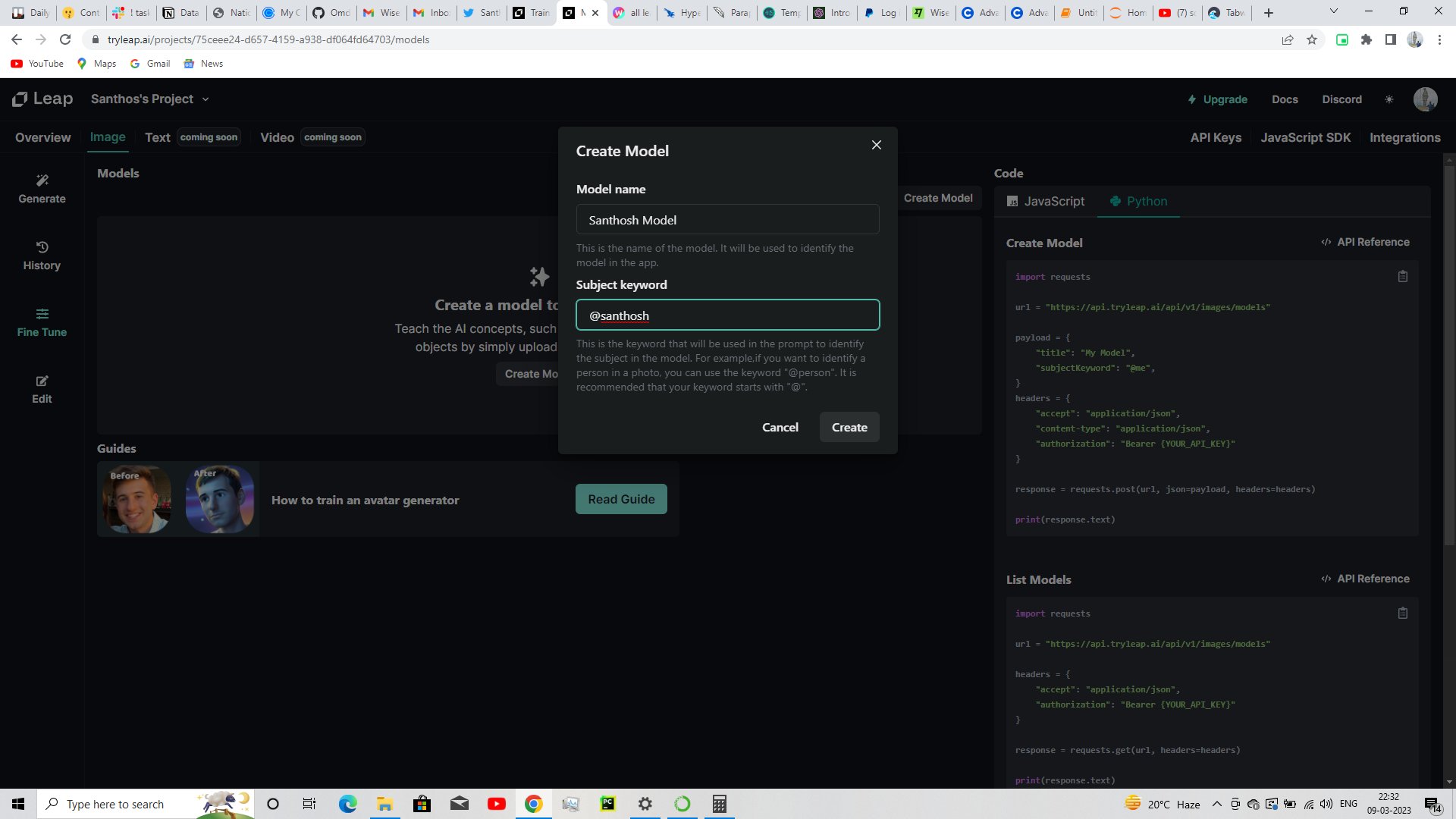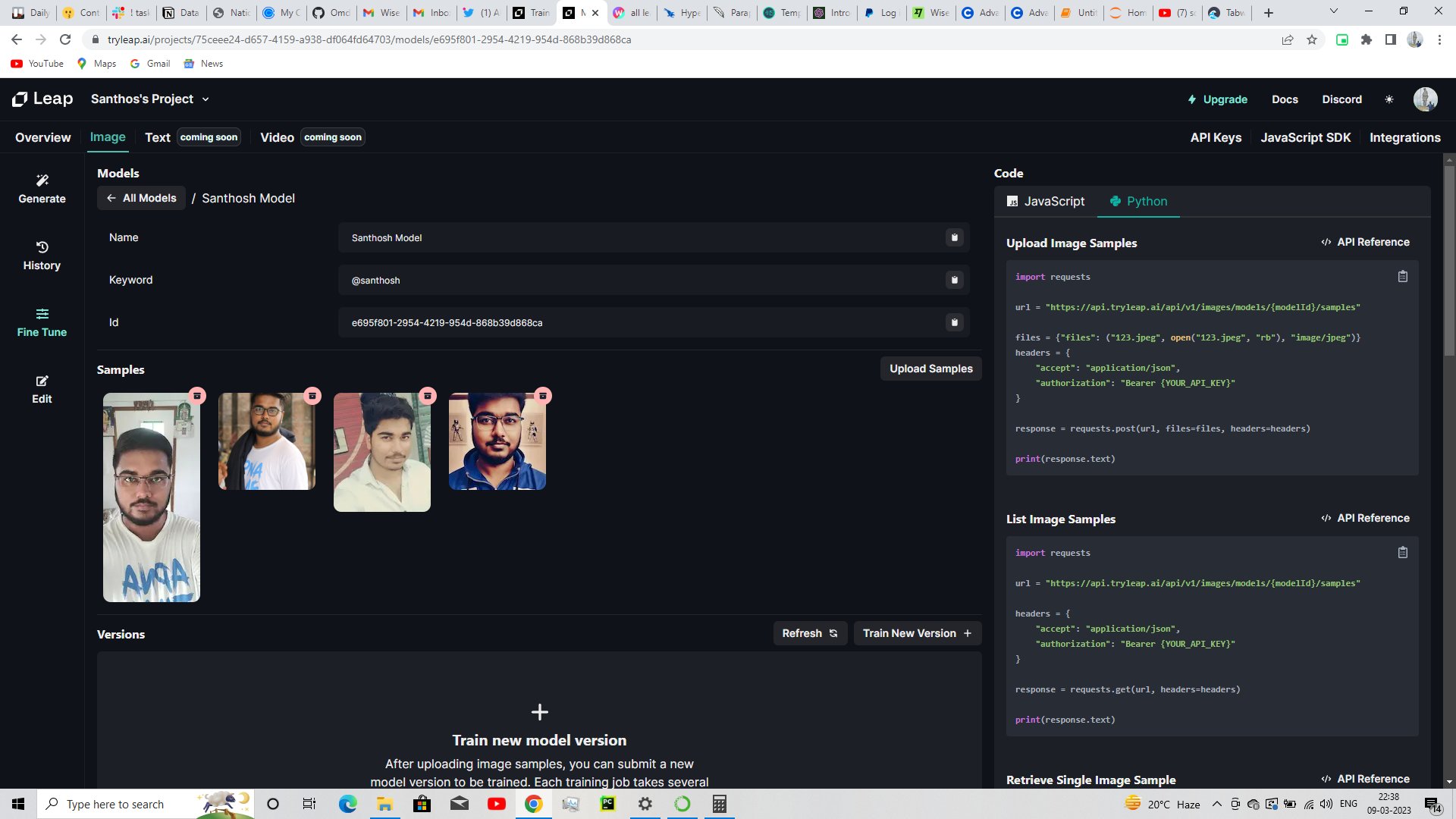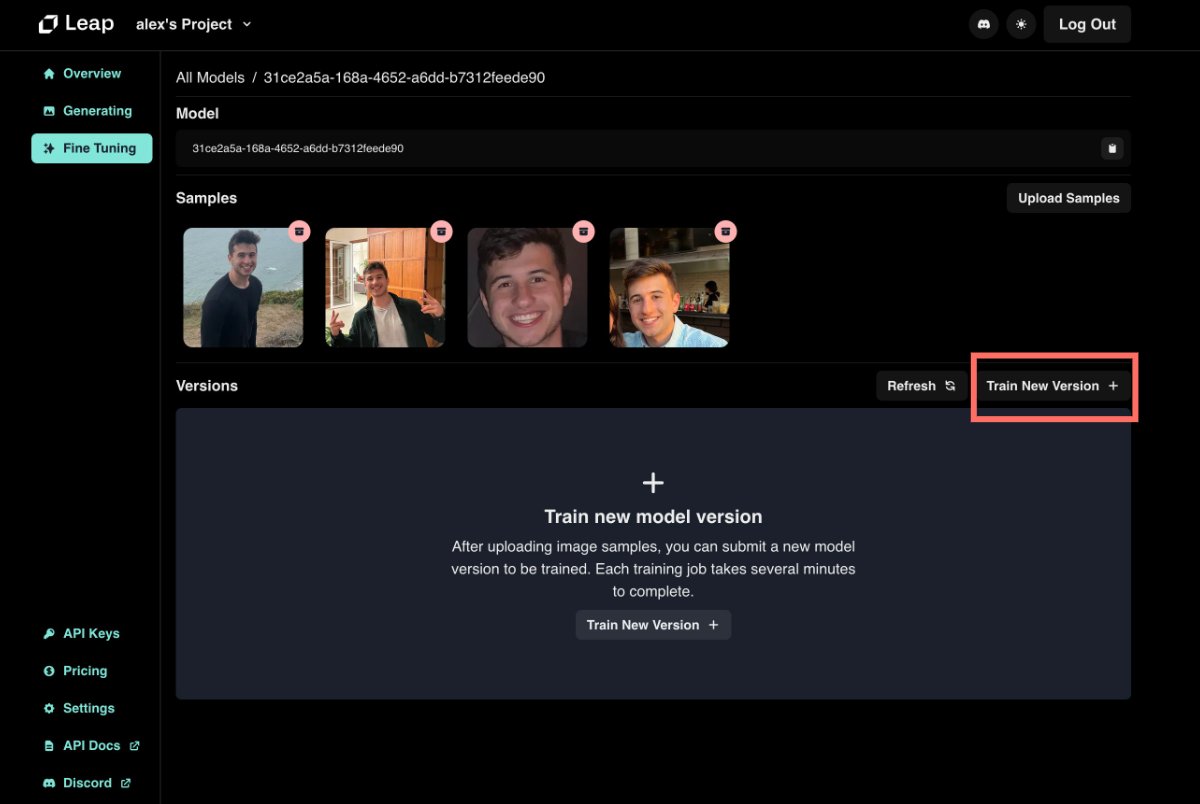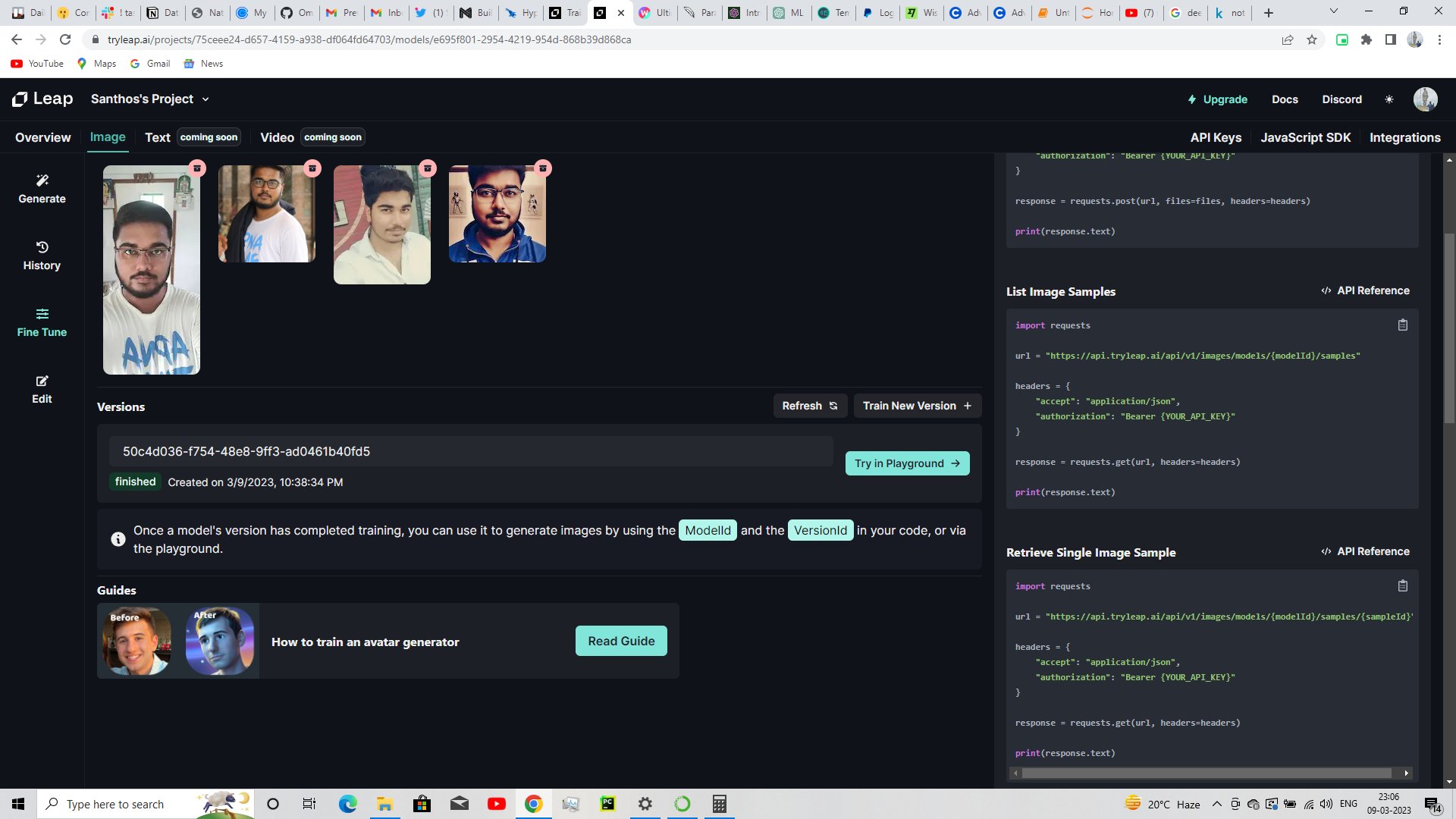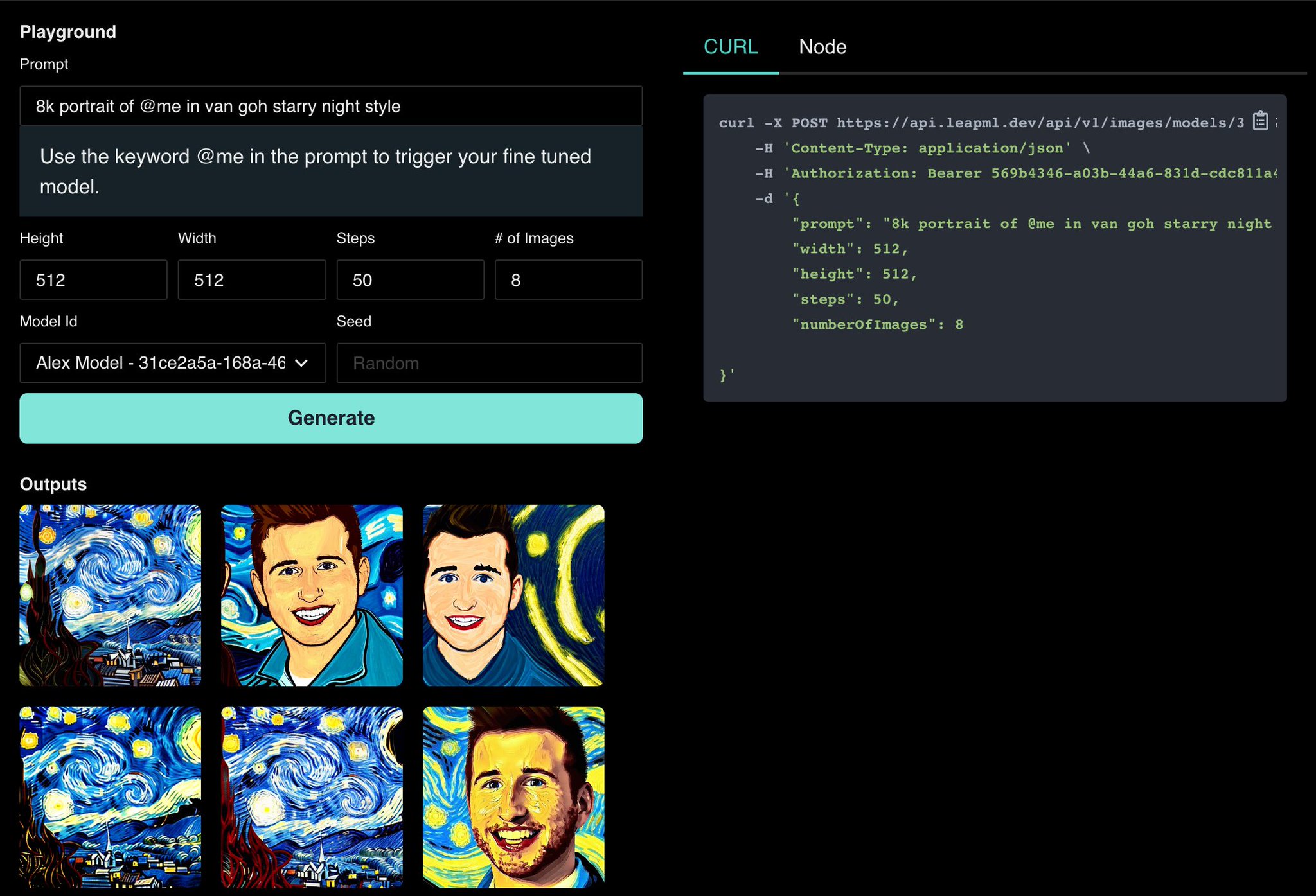Thread
Want FREE AI Avatars of yourself?
Make your Own Avatars with @leap_api in less than 20 mins
How to make your AI-generated Avators for FREE👇
Make your Own Avatars with @leap_api in less than 20 mins
How to make your AI-generated Avators for FREE👇
1️⃣ Creating A Model:
We'll create a model with the tryleap.ai dashboard
1. First, go to Fine Tuning and select "Create Model."
2. Next, add a title for the model (e.g. "Santhosh model") and a subject keyword (e.g. "@santhosh") and click "Create"
We'll create a model with the tryleap.ai dashboard
1. First, go to Fine Tuning and select "Create Model."
2. Next, add a title for the model (e.g. "Santhosh model") and a subject keyword (e.g. "@santhosh") and click "Create"
2️⃣ Uploading Image Samples :
Insert your image samples now. Training can be done on people, objects, or styles. As an example, we'll train on Santhosh.
1. Resize your image samples to 512*512 for better results,
2. Upload 3+ images with a clear view and click upload.
Insert your image samples now. Training can be done on people, objects, or styles. As an example, we'll train on Santhosh.
1. Resize your image samples to 512*512 for better results,
2. Upload 3+ images with a clear view and click upload.
3️⃣ Queueing A Training Job :
- Finally, after you've uploaded your image samples, click "Train New Version" to start training.
- You should get an email when your model is done training and ready to generate images!
- Finally, after you've uploaded your image samples, click "Train New Version" to start training.
- You should get an email when your model is done training and ready to generate images!
4️⃣ Generating Images w/ Your Model :
- When your model has finished training, the status should have changed to "Finished".
- Now, in the playground, you'll be able to generate images by clicking "Generate".
- When your model has finished training, the status should have changed to "Finished".
- Now, in the playground, you'll be able to generate images by clicking "Generate".
- Add the "@me" identifier to your prompt and try out a few example prompts to get great-looking AI Avatars!
👉 "portrait of @me 8k photorealistic pretty young"
👉 "8k portrait of @me in van gogh starry night style"
Check out the Leap API guide: guides.tryleap.ai/guides/train-your-own-fine-tuned-model
👉 "portrait of @me 8k photorealistic pretty young"
👉 "8k portrait of @me in van gogh starry night style"
Check out the Leap API guide: guides.tryleap.ai/guides/train-your-own-fine-tuned-model
@Me Here is another great thread on how to build your avatars completely with no-code tools!
Tech stack: @leap_api, Google Forms, Zapier, Sendgrid
Tech stack: @leap_api, Google Forms, Zapier, Sendgrid
@Me @leap_api That's a wrap! & Thank you for Reading
If you enjoyed this thread:
1. Follow me @SanthoshKumarS_ for more of this Python & ML Content,
2. RT the tweet below to share this thread with your audience.
If you enjoyed this thread:
1. Follow me @SanthoshKumarS_ for more of this Python & ML Content,
2. RT the tweet below to share this thread with your audience.
Her's a Great Prompts guide for generating Cool Avatars
guides.tryleap.ai/guides/stellar-prompts-for-ai-avatars
guides.tryleap.ai/guides/stellar-prompts-for-ai-avatars