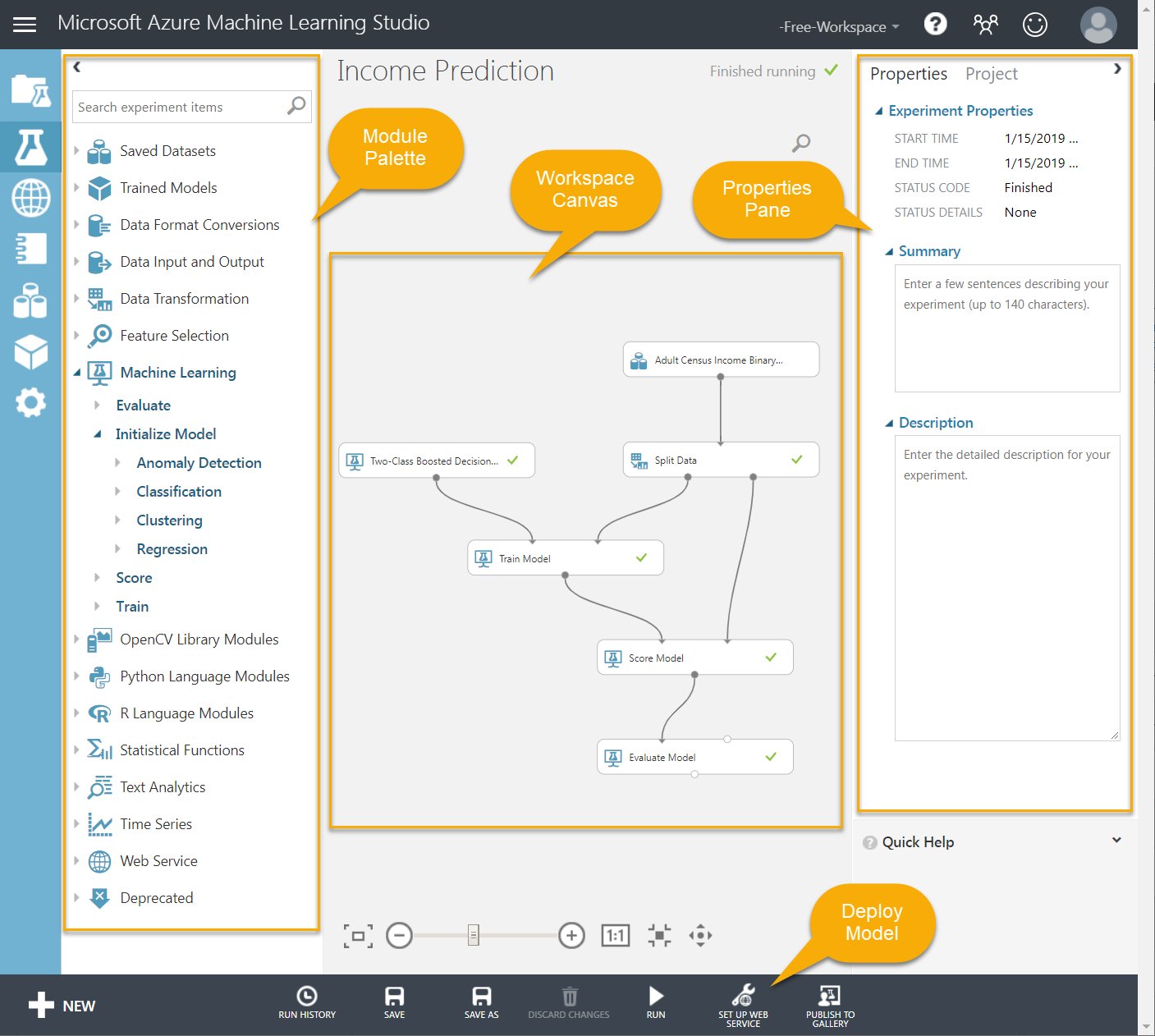Thread by Sasi Sekaran
- Tweet
- Jan 17, 2023
- #MachineLearning #ComputerScience
Thread
How do Azure ML pipelines works?
Here is how you run a Regression Model from scratch in Azure ML Designer
/🧵/
Here is how you run a Regression Model from scratch in Azure ML Designer
/🧵/
1/ Setting up Workspace
Log in to your Azure portal and create a new Machine Learning workspace.
Open the Machine Learning Designer and create a new experiment.
Log in to your Azure portal and create a new Machine Learning workspace.
Open the Machine Learning Designer and create a new experiment.
2/ Importing Data
Import the data into the experiment.
Then drag and drop the data onto the canvas or by using the "Import Data" module.
Import the data into the experiment.
Then drag and drop the data onto the canvas or by using the "Import Data" module.
3/ Preprocess the data
This might include:
1. Cleaning missing values
2. Encoding categorical variables,
3. Normalizing the features
4. Splitting the data into training and testing set.
Drag and drop the required components in the canvas to form the pipelines.
This might include:
1. Cleaning missing values
2. Encoding categorical variables,
3. Normalizing the features
4. Splitting the data into training and testing set.
Drag and drop the required components in the canvas to form the pipelines.
4/ Training the model
Drag and drop a regression model onto the canvas.
There are several different regression models available, such as linear regression and decision tree regression. Choose the one that you feel is most appropriate for your data.
Drag and drop a regression model onto the canvas.
There are several different regression models available, such as linear regression and decision tree regression. Choose the one that you feel is most appropriate for your data.
Connect the output of the data preprocessing steps to the input of the regression model and the output of the regression model to the "Train Model" module.
Configure the hyperparameters of the model and run the experiment.
Configure the hyperparameters of the model and run the experiment.
5/ Deploying the model
Once the model has been trained, it can deploy as a web service by right-clicking on the trained model and selecting "Deploy Web Service."
Test the deployed model by sending it some data and seeing how well it predicts the output.
Once the model has been trained, it can deploy as a web service by right-clicking on the trained model and selecting "Deploy Web Service."
Test the deployed model by sending it some data and seeing how well it predicts the output.
Voila, you have a Regression pipeline that can predict values and can also be used as a web service!
That's a wrap!
If you enjoyed this thread:
1. Follow me @freest_man for more of these
2. RT the tweet below to share this thread with your audience
If you enjoyed this thread:
1. Follow me @freest_man for more of these
2. RT the tweet below to share this thread with your audience
Mentions
See All
Sumanth @Sumanth_077
·
Jan 18, 2023
Well written