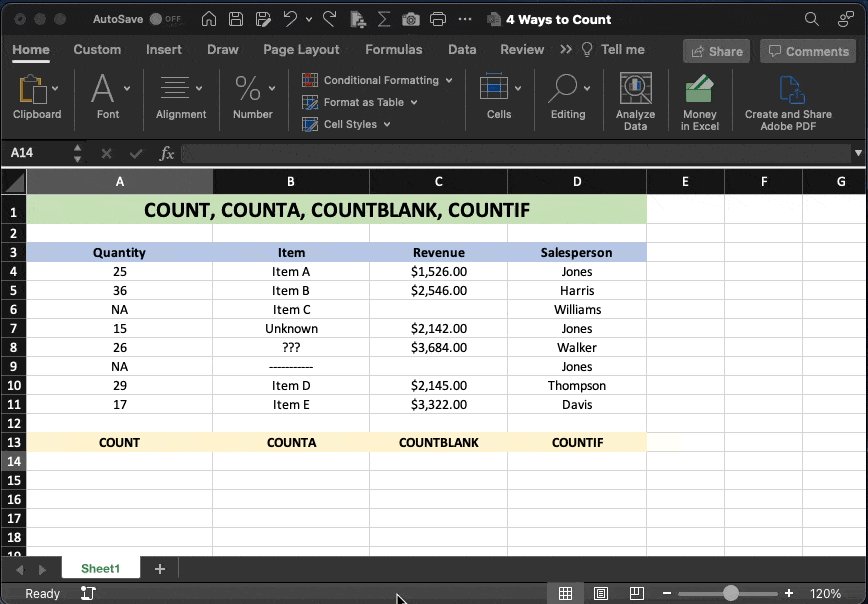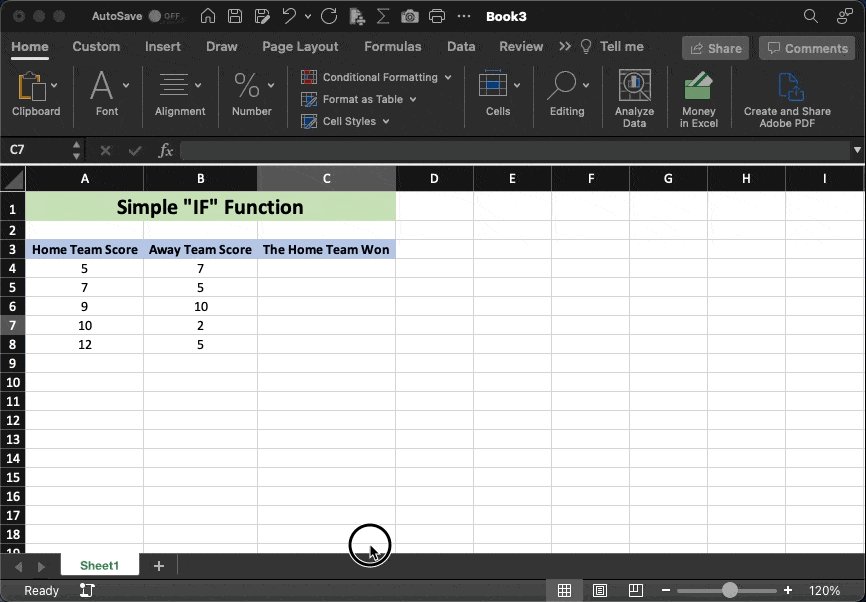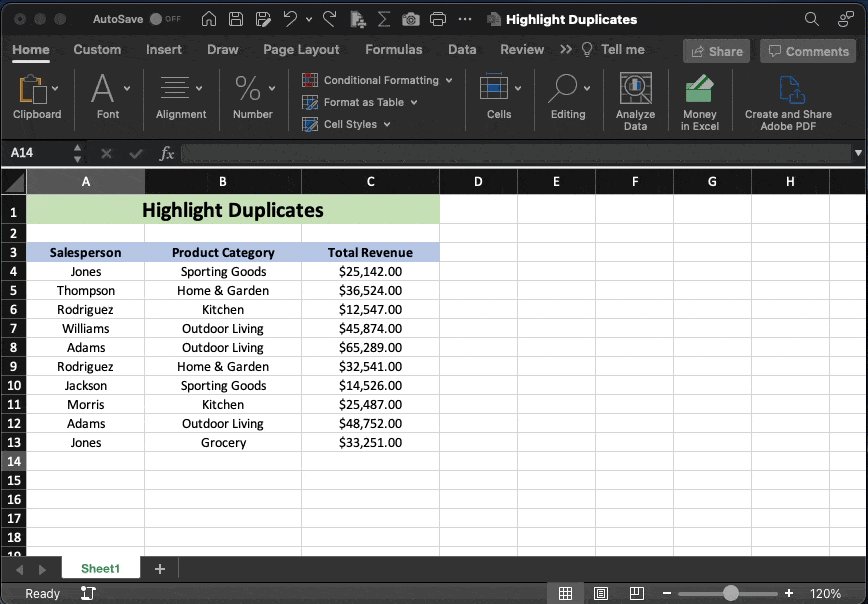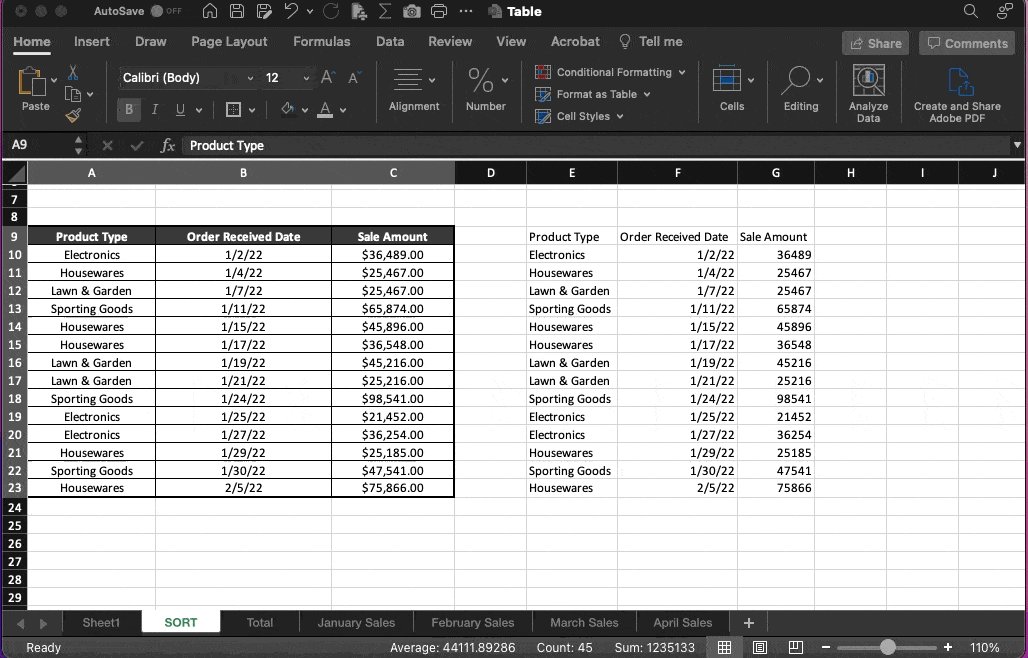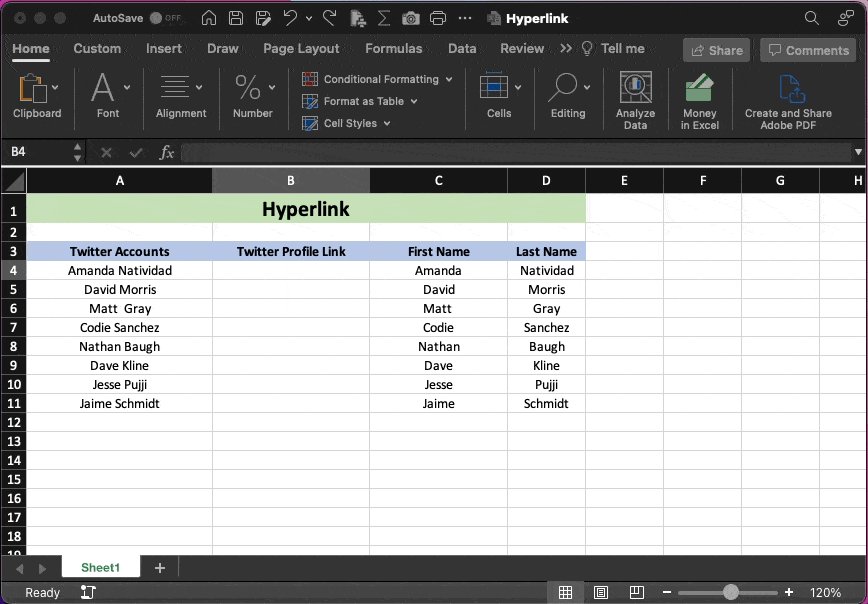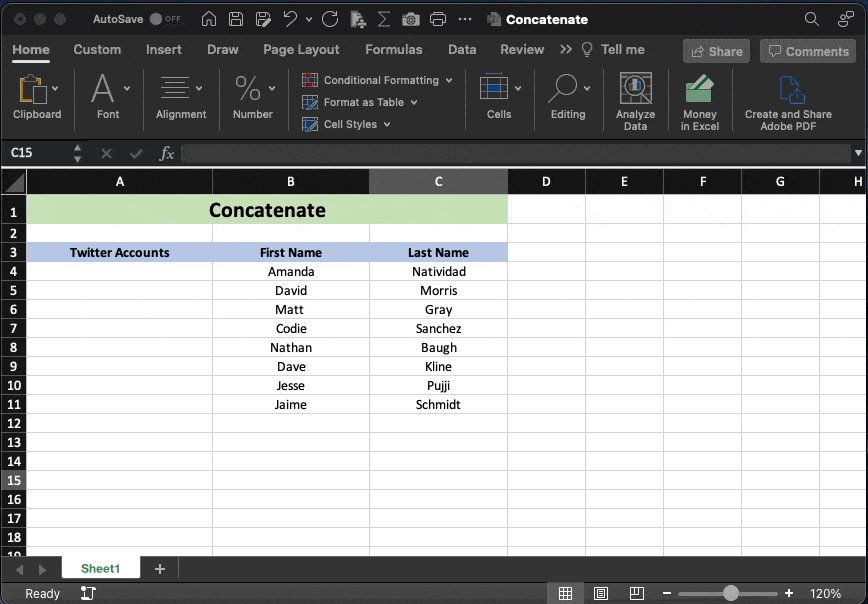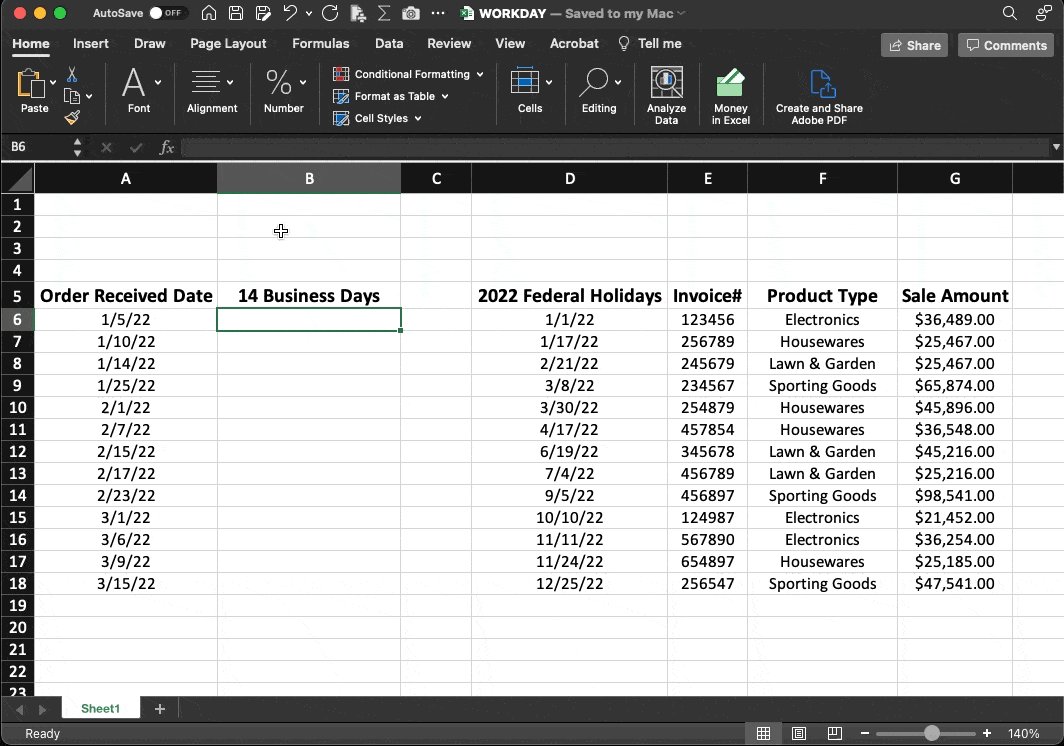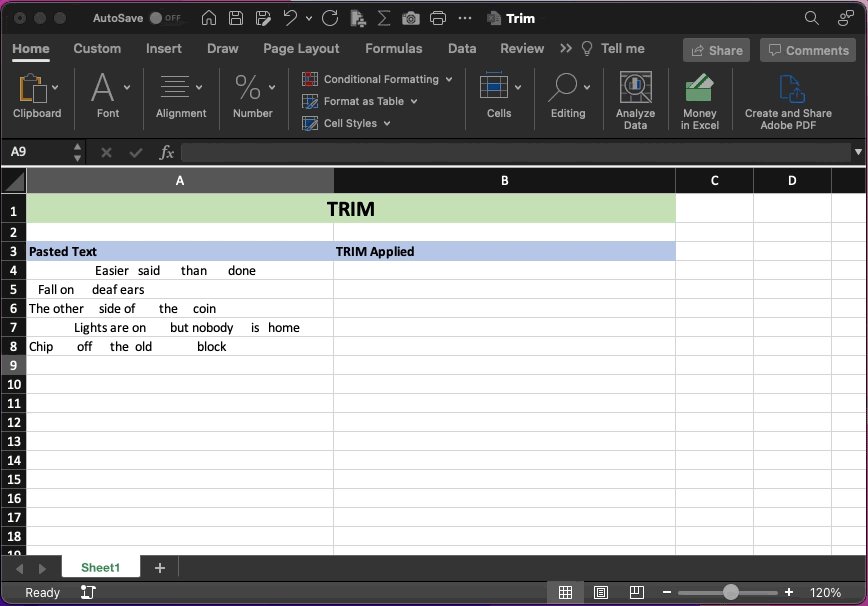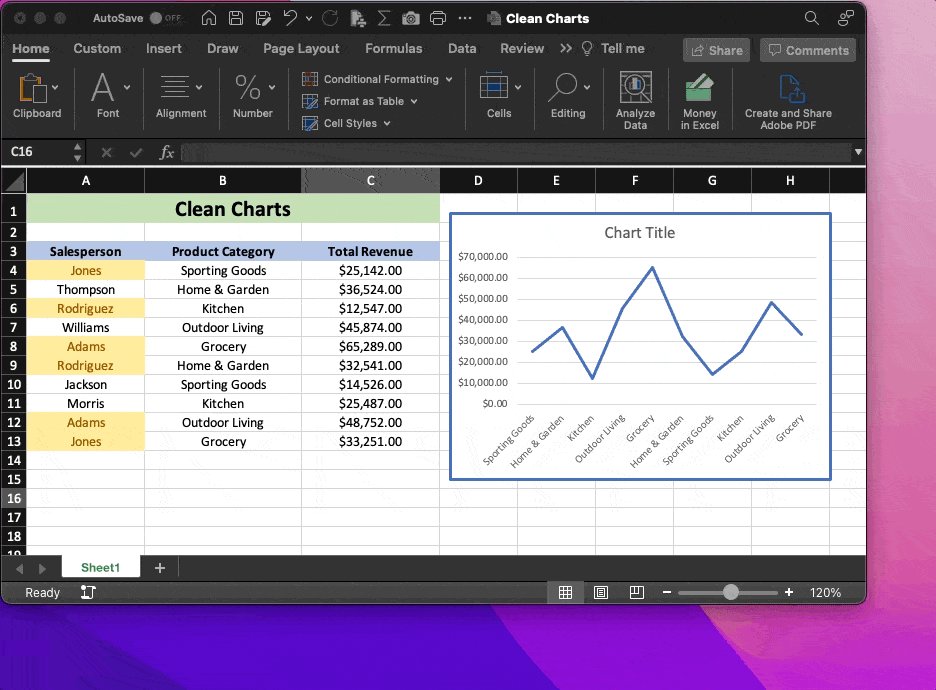Thread
10 Excel skills to help you land your next job (or keep the one you have): 📊
4 ways to "Count" in Excel:
COUNT: Counts the # of cells that contain a numeric value only.
COUNTA: Counts the # of cells that contain data in any form.
COUNTBLANK: Counts the # of blank cells with no data.
COUNTIF: Counts the # of cells containing data you define.
Examples:
COUNT: Counts the # of cells that contain a numeric value only.
COUNTA: Counts the # of cells that contain data in any form.
COUNTBLANK: Counts the # of blank cells with no data.
COUNTIF: Counts the # of cells containing data you define.
Examples:
"IF" function:
I've seen IF functions explained in a myriad of ways over the years.
And TBH, they always felt a bit confusing.
They shouldn't be.
Think of them like an easy "true/false" question.
=IF(A1>B1,"True","False")
If "A1" is > B1, we get "True"
If <, we get "False"
I've seen IF functions explained in a myriad of ways over the years.
And TBH, they always felt a bit confusing.
They shouldn't be.
Think of them like an easy "true/false" question.
=IF(A1>B1,"True","False")
If "A1" is > B1, we get "True"
If <, we get "False"
Find Duplicate/Unique Values:
When working with large data sets, it's often useful to be able to identify trends quickly.
Which items are repeated?
Which items are unique?
Using conditional formatting we can easily highlight cells based on the criteria we select.
Like this:
When working with large data sets, it's often useful to be able to identify trends quickly.
Which items are repeated?
Which items are unique?
Using conditional formatting we can easily highlight cells based on the criteria we select.
Like this:
Format Paint:
I use this one––Every. Single. Day.
With Format paint, you can copy formatting with a single click.
•Select the cells you'd like to copy
•Click the paintbrush
•Paste where you want the format to go.
It's that easy.
I use this one––Every. Single. Day.
With Format paint, you can copy formatting with a single click.
•Select the cells you'd like to copy
•Click the paintbrush
•Paste where you want the format to go.
It's that easy.
HYPERLINK:
Here's a quick and easy way to add links to documents, webpages, or alternate locations within a doc:
=HYPERLINK("URL","Text to Display")
Just paste your specific URL (or file location) and the text you would like the link to display.
Here's a quick and easy way to add links to documents, webpages, or alternate locations within a doc:
=HYPERLINK("URL","Text to Display")
Just paste your specific URL (or file location) and the text you would like the link to display.
CONCATENATE:
Combine the contents of multiple cells into a single cell.
Say you have a first name and last name in separate cells but you'd like the to be combined.
One simple formula and you've got what you need:
=CONCATENATE (B4,“ ”,C4)
Check it out below:
Combine the contents of multiple cells into a single cell.
Say you have a first name and last name in separate cells but you'd like the to be combined.
One simple formula and you've got what you need:
=CONCATENATE (B4,“ ”,C4)
Check it out below:
WORKDAY:
Need to tell your customer (or boss) when a job will be done?
Easily calculate the time between your start date and a specified number of "business days" in the future.
Automatically exclude weekends & holidays of your choosing.
Like this:
Need to tell your customer (or boss) when a job will be done?
Easily calculate the time between your start date and a specified number of "business days" in the future.
Automatically exclude weekends & holidays of your choosing.
Like this:
TRIM:
Pasting data from an alternate source into Excel often leaves your spreadsheet looking like a mess.
Let's use the TRIM function to clean it up.
•Removes extra spaces from text
•Leaves a single space between words
•No empty space at the beginning or end
Pasting data from an alternate source into Excel often leaves your spreadsheet looking like a mess.
Let's use the TRIM function to clean it up.
•Removes extra spaces from text
•Leaves a single space between words
•No empty space at the beginning or end
Clean Charts:
Here are a couple of quick tips that will make your charts stand out from the rest.
Smoothing Lines:
•Right-click on the line
•Format data series
•Check "Smooth Line"
Round Corners:
• Select Chart
• Format Chart Area
• Check "Rounded Corners"
Here are a couple of quick tips that will make your charts stand out from the rest.
Smoothing Lines:
•Right-click on the line
•Format data series
•Check "Smooth Line"
Round Corners:
• Select Chart
• Format Chart Area
• Check "Rounded Corners"
Want to get better at Excel?
Here's your chance.
Join 100's of others who are mastering the basics––in only 2 emails a week.
Why?
I'll keep it simple:
✅ Get the skills you need
✅ In less time than you think
✅ Land the job you've always wanted
excelfoundations1.carrd.co/
Here's your chance.
Join 100's of others who are mastering the basics––in only 2 emails a week.
Why?
I'll keep it simple:
✅ Get the skills you need
✅ In less time than you think
✅ Land the job you've always wanted
excelfoundations1.carrd.co/
One more thing...
If you're like me and love finding software that makes your life easier, check out my friends over at Scribe.
•Step-by-step guides
•Built from screen recordings
•Created in seconds––while you work
It's new way to share "how to's"
scribe.how
If you're like me and love finding software that makes your life easier, check out my friends over at Scribe.
•Step-by-step guides
•Built from screen recordings
•Created in seconds––while you work
It's new way to share "how to's"
scribe.how
That's it for today!
Follow me @blakeaburge for weekly threads on business & productivity.
Join over 16,000 others & check out my newsletter––It's free!
•The best of Twitter
•In your Inbox
•Every Sunday
blake.ck.page
Follow me @blakeaburge for weekly threads on business & productivity.
Join over 16,000 others & check out my newsletter––It's free!
•The best of Twitter
•In your Inbox
•Every Sunday
blake.ck.page
Mentions
See All
Nick Huber @sweatystartup
·
Jul 16, 2022
Great thread my man!!!