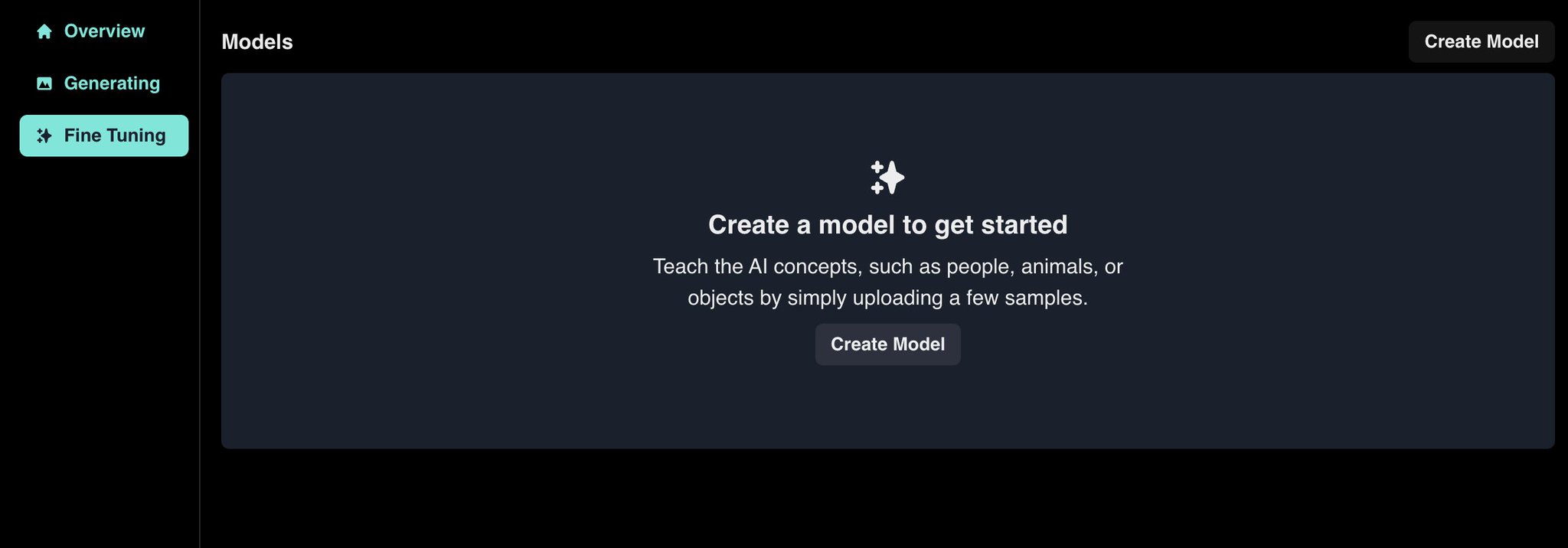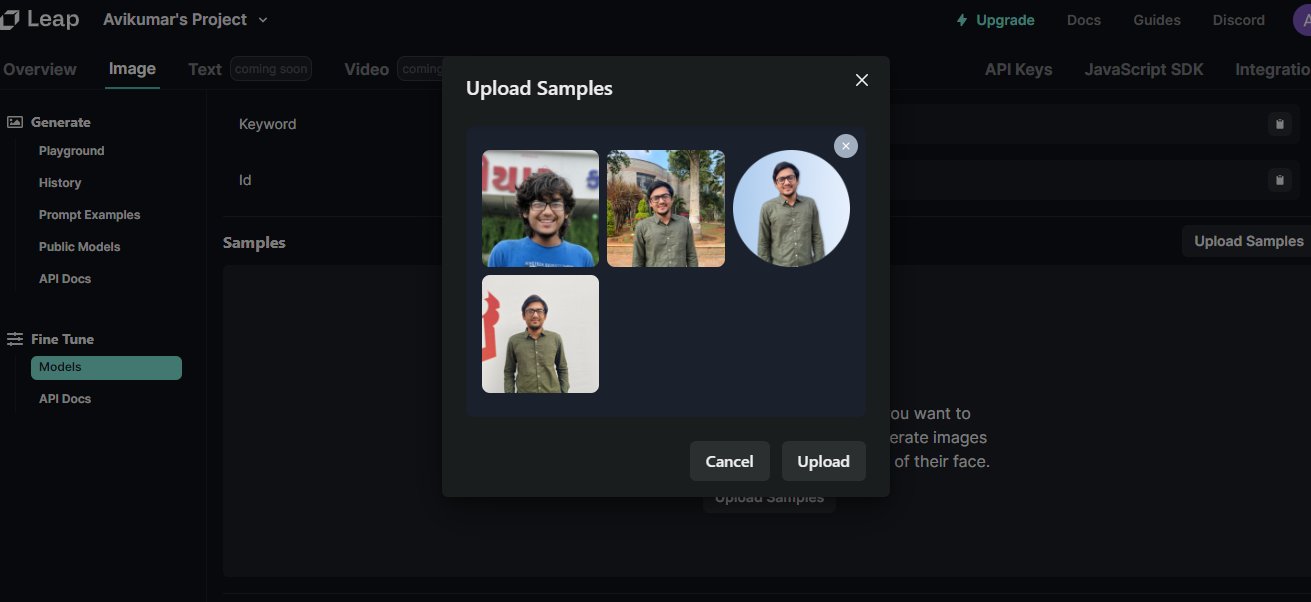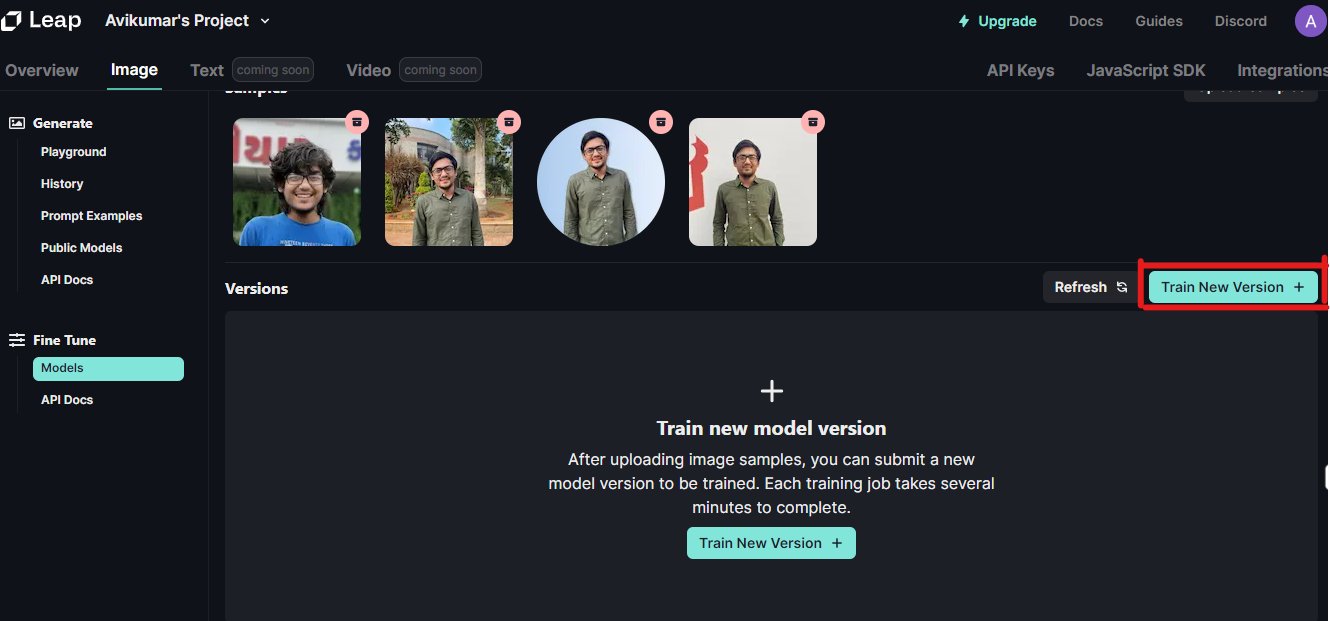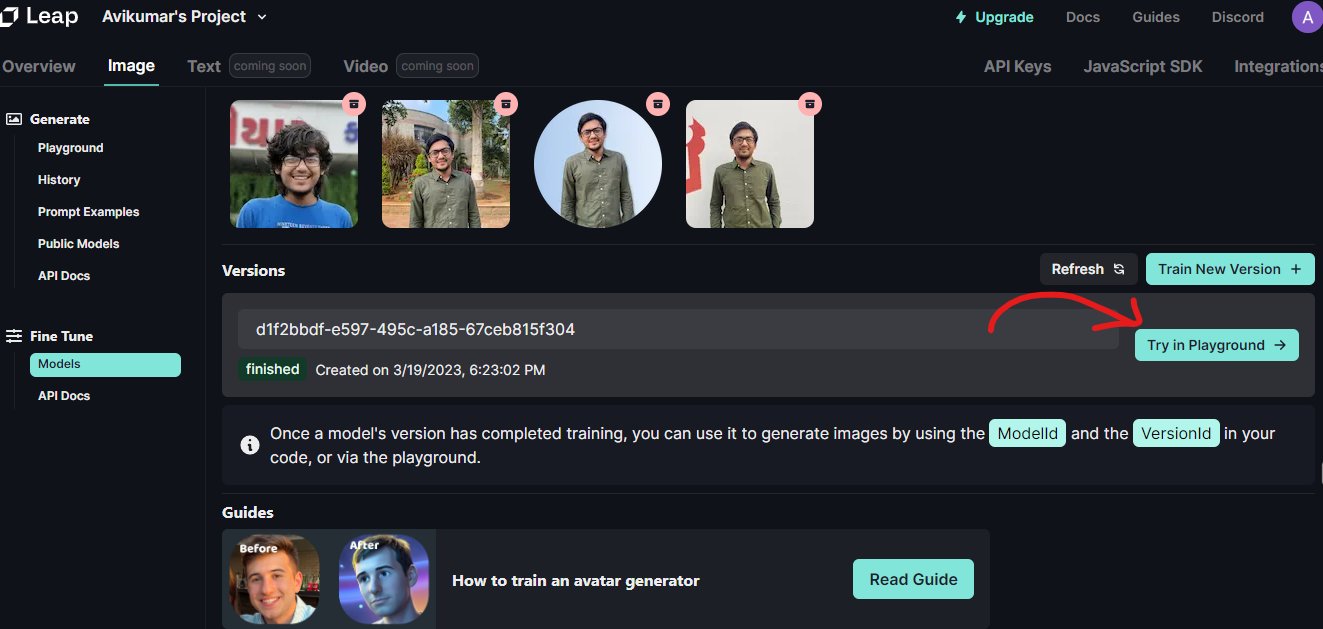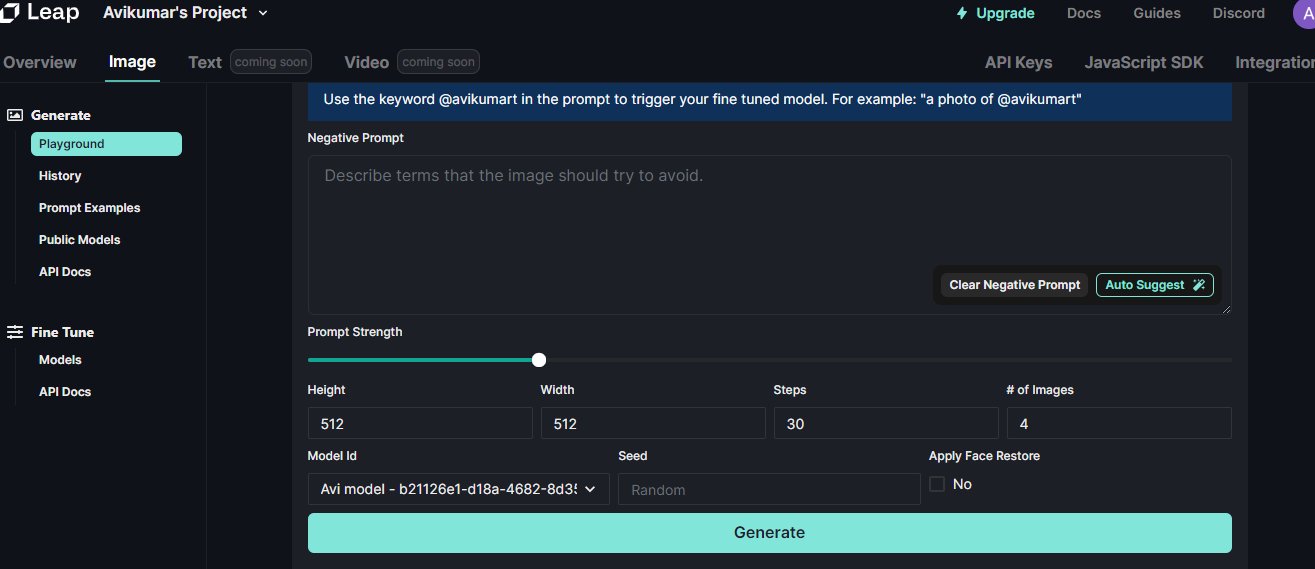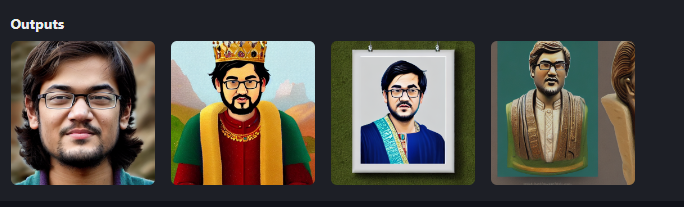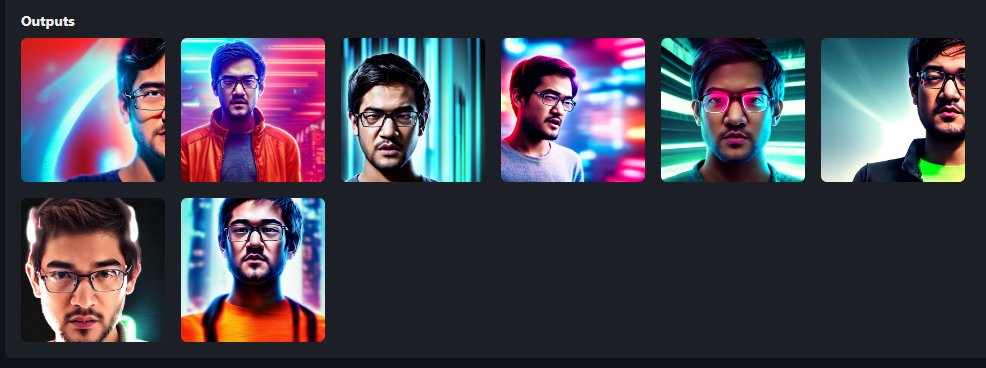Thread by Avi Kumar Talaviya
- Tweet
- Mar 25, 2023
- #DigitalArt #ArtificialIntelligence
Thread
AI magic avatars have been taking over, but 99.99% of people have no idea how this incredible technology works.
You can try a @leap_api's FREE image generator to generate your own custom avatars🤯
A thread on how you can fine-tune a custom AI model🧵👇
You can try a @leap_api's FREE image generator to generate your own custom avatars🤯
A thread on how you can fine-tune a custom AI model🧵👇
1/ Creating A Model:
We'll create a model with the tryleap.ai dashboard
1. Go to Fine Tuning and select "Create Model."
2. Next, add a title for the model (e.g. "avikumar model") and a subject keyword (e.g. " @avikumart") and click "Create"
We'll create a model with the tryleap.ai dashboard
1. Go to Fine Tuning and select "Create Model."
2. Next, add a title for the model (e.g. "avikumar model") and a subject keyword (e.g. " @avikumart") and click "Create"
2/ Uploading image samples
Now add your image samples. You can train on people, objects, or styles. For our example, we'll be training on Avi.
For best results, resize your image samples so that each sample is 512x512.
Now add your image samples. You can train on people, objects, or styles. For our example, we'll be training on Avi.
For best results, resize your image samples so that each sample is 512x512.
3/ Training a new version of the model
Finally, once your image samples are uploaded, click "Train New Version" to queue training.
You should get an email when your model is done training and ready to generate images!
Finally, once your image samples are uploaded, click "Train New Version" to queue training.
You should get an email when your model is done training and ready to generate images!
4/ Generating images with your model
Once your model is done training you should see the status update to "Finished".
Next, to start generating images with your custom model, click "Try In Playground".
Once your model is done training you should see the status update to "Finished".
Next, to start generating images with your custom model, click "Try In Playground".
5/ Now, in the playground you'll be able to generate images by clicking on "Generate".
Look at the some of the examples below👇
Look at the some of the examples below👇
Prompt: "8k linkedin professional profile photo of @avikumart in a suit with studio lighting, bokeh, corporate portrait headshot photograph best corporate photography photo winner, meticulous detail, hyperrealistic, centered uncropped symmetrical beautiful"
Output:👇
Output:👇
Prompt: "8k detailed portrait of @avikumart, futuristic sci-fi style, low-emission-neon, bladerunner movie scene style"
Output:👇
Output:👇
Try it out yourself at @leap_api by visiting tryleap.ai
Check out this guide for more information👇
guides.tryleap.ai/guides/train-your-own-fine-tuned-model
Check out this guide for more information👇
guides.tryleap.ai/guides/train-your-own-fine-tuned-model
End of this thread!👍
If you've found it informative then do like, RT/QT first tweet, and comment what you think on this💬
And Don't forget to follow me at @avikumart_ for more updates🔥👍
If you've found it informative then do like, RT/QT first tweet, and comment what you think on this💬
And Don't forget to follow me at @avikumart_ for more updates🔥👍
Mentions
See All
RS Punia🐍 @CodingMantras
·
Mar 25, 2023
Great Share!!! Highly informative...
Jaydeep Karale @_jaydeepkarale
·
Mar 25, 2023
Great thread